UX Recommendations for Mexico
About this guide
This page will present some resources to help you to provide a better user experience for your customers in Mexico. The content is divided into three main sections, covering mandatory fields translations, field validation and checkout live suggestions.
If you are looking for an integration guide with mandatory parameters and examples, you can find it here:
Mandatory fields
Below you will find all the mandatory fields, as well the translations for both Field and Placeholder texts.
Personal information
| Field | Translation | Placeholder |
|---|---|---|
| Correo electrónico | ||
| Full name | Nombre y Apellido | |
| Phone number | Teléfono | Fijo o Celular |
Billing address information
These fields are needed for credit and debit card transactions only.
| Field | Translation | Placeholder |
|---|---|---|
| Zip Code | Código postal | |
| Country | País | Seleccione tu País |
| State | Estado (Selecciona tu Estado) | |
| City | Ciudad (Escribe tu ciudad) | |
| Address | Dirección (Escribe tu dirección) | |
| Street Number | Número |
Credit and debit card fields
In the table below you can find the suggesed translations based in local e-commerce best practices.
| Field | Translation | Placeholder |
|---|---|---|
| Cardholder name | Nombre del titular | Como en la tarjeta |
| Card number | Número de la tarjeta | |
| Expiration date | Fecha de expiración | MM/AAAA |
| CVV | Código de seguridad (CVV) |
Validation
Below you will find how to validate each mandatory field, preventing user errors and guaranteeing a correct payment processing in Mexico.
Personal information
| Field name and parameter | Validations | Error messages |
|---|---|---|
| Email payment.email | REGEX: ^[a-zA-Z0-9.!#$%&'*+/=?^_{\|}~-]+@[a-zA-Z0-9]\(?:[a-zA-Z0-9-]{0,61}[a-zA-Z0-9])?(?:\.[a-zA-Z0-9]\(?:[a-zA-Z0-9-]{0,61}[a-zA-Z0-9])?)*$ | Empty field: Este campo es requerido Invalid format: Este correo electrónico parece estar incorrecto |
| Phone Number payment.phone_number | 10 digits Mask: XX XXX XXXXX REGEX: ^[0-9]{5}[0-9]{5}$ | Empty field: Este campo es requerido Invalid format: Este teléfono parece estar incorrecto |
Credit card information
| Field name and parameter | Validations | Error messages |
|---|---|---|
| Credit card number payment.creditcard.card_number | Masks: - AMEX: 9999 9999 9999 99999- Other Brands: 9999 9999 9999 9999Regular Expression: https://developer.ebanx.com/docs/resources/validation-rules/ | Empty field: Este campo es requerido Invalid format: Esta tarjeta parece estar incorrecta |
| Expiration Date payment.creditcard.card_due_date | Mask: 99/9999REGEX: ^(0[1-9]|1[0-2])\/([0-9]{4})$ | Empty field: Este campo es requerido Invalid format: Esta fecha parece estar incorrecta |
| CVV payment.creditcard.card_cvv | AMEX: 4 digits, numeric only Other Brands: 3 digits, numeric only | Empty field: Este campo es requerido Invalid format: El código parece estar incompleto |
Billing address information
| Field name and parameter | Validations | Error messages |
|---|---|---|
| Zip Code payment.zipcode | 5 digits, numeric only REGEX: [0-9]{5} | Empty field: Este campo es requerido Invalid format: Este código postal parece estar incorrecto |
| State payment.state | Aguascalientes Baja California Baja California Sur Campeche Chiapas Chihuahua Coahuila Colima Ciudad de México Durango Guanajuato Guerrero Hidalgo Jalisco México Michoacán Morelos Nayarit Nuevo León Oaxaca Puebla Querétaro de Arteaga Quintana Roo San Luis Potosí Sinaloa Sonora Tabasco Tamaulipas Tlaxcala Veracruz Yucatán Zacatecas | Empty field: Este campo es requerido Invalid format: Este estado parece estar incorrecto |
Validation snippets
You can use the following Javascript funcions to validate some of the mandatory fields requested in your checkout.
Checkout recommendations
Below you will find live code examples, where you can view and test the checkout experience in this country. Also, you will find recommendations to offer a better experience for your customers.
Personal information
Instructions
- These fields are required for any payment method in México;
- If the customer provided this information in previous steps, you can reuse it to reduce friction.
Card information
Instructions
- Be careful to show installment (Cuotas) options only for Credit Card payments, since they are not available for Debit Card payments
- Offer a tooltip explaining CVV: "Código de 3 números situado en el reverso de la tarjeta. En las tarjetas AMEX, el código es de 4 números se sitúa en la frente de la tarjeta"
Payment method selection
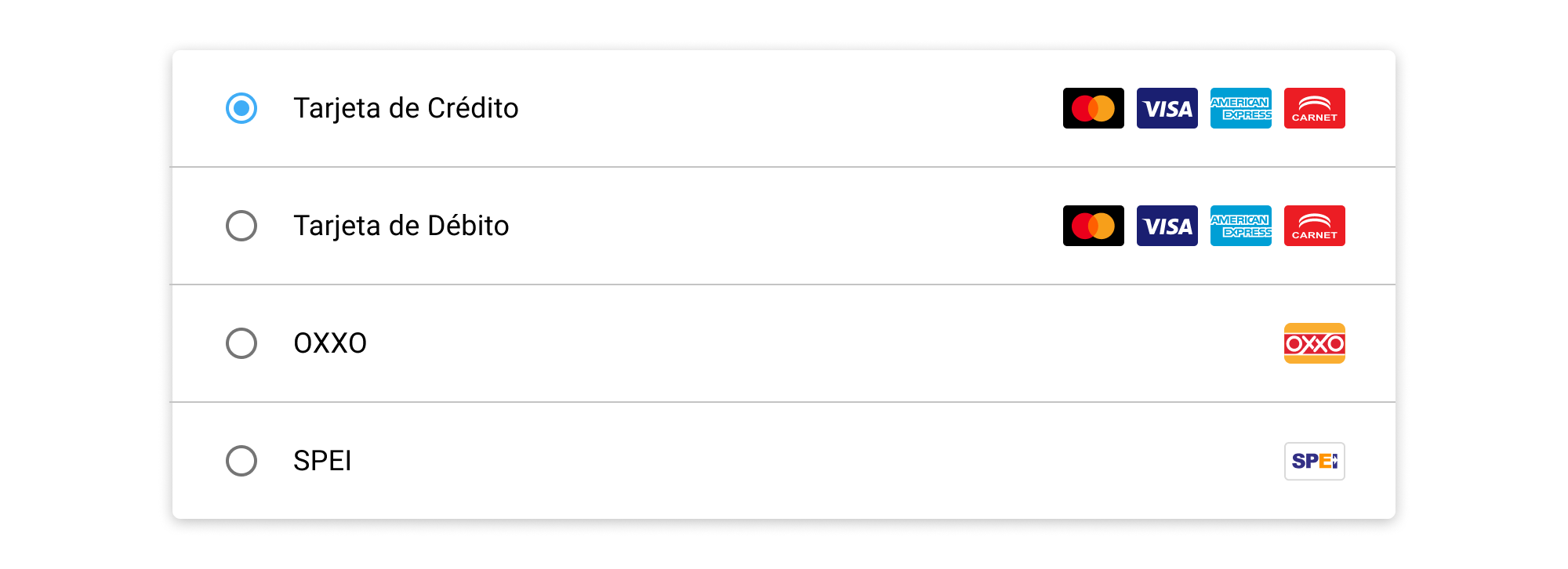
Instructions
- Present all payment methods clearly
- Make the selector, being it a card or a radio list, to look clickable
- You can use icons to make each payment method more recognizable
Credit card selection
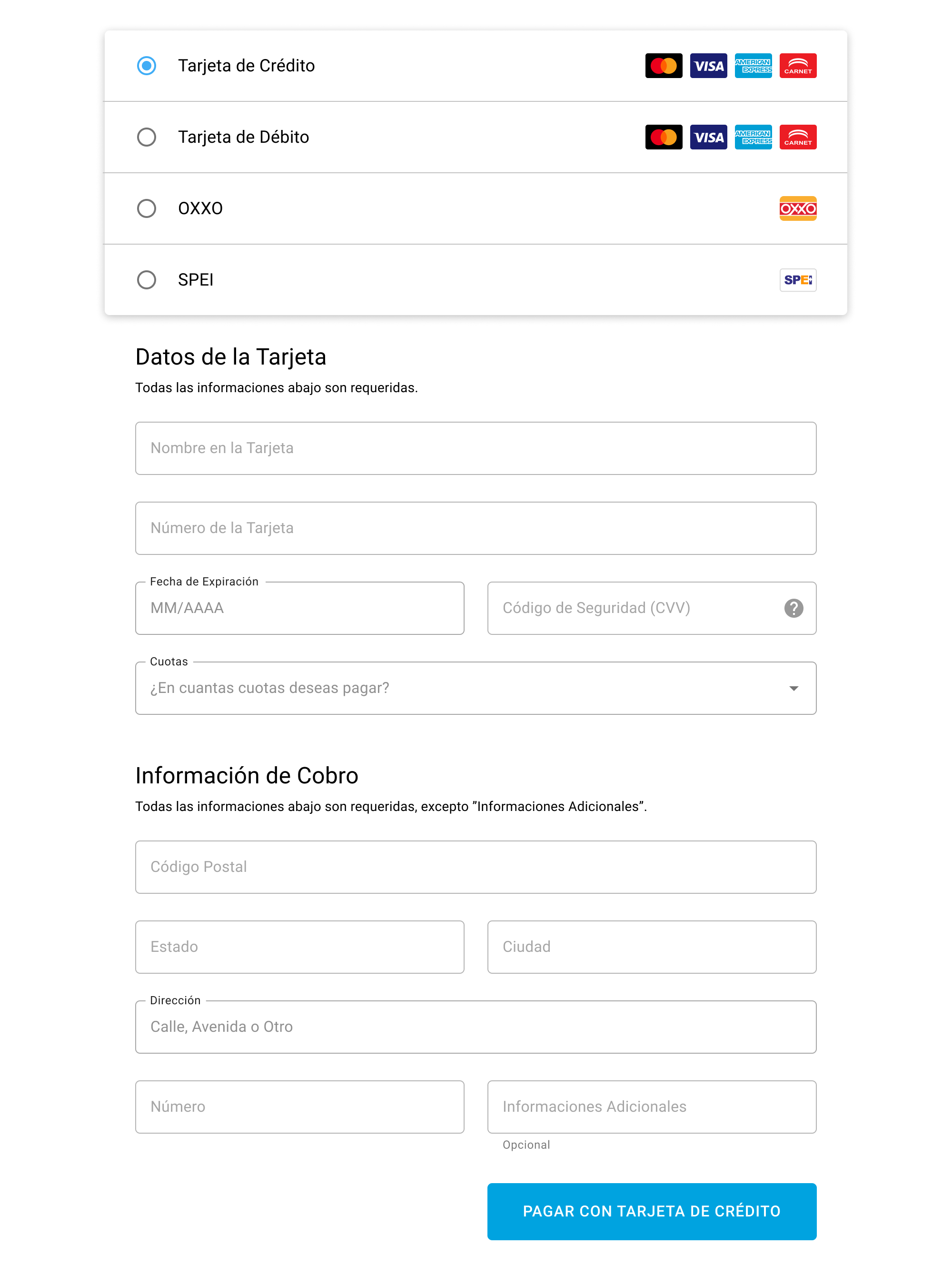
Instructions
- Use terminologies that are familiar to the user (check Mandatory Fields above)
- You can use a clear call to action to reinforce the method selection
- If using Installments (Cuotas), it can be interesting to show it together with the total amount (Check Total Order Amount)
Debit card selection
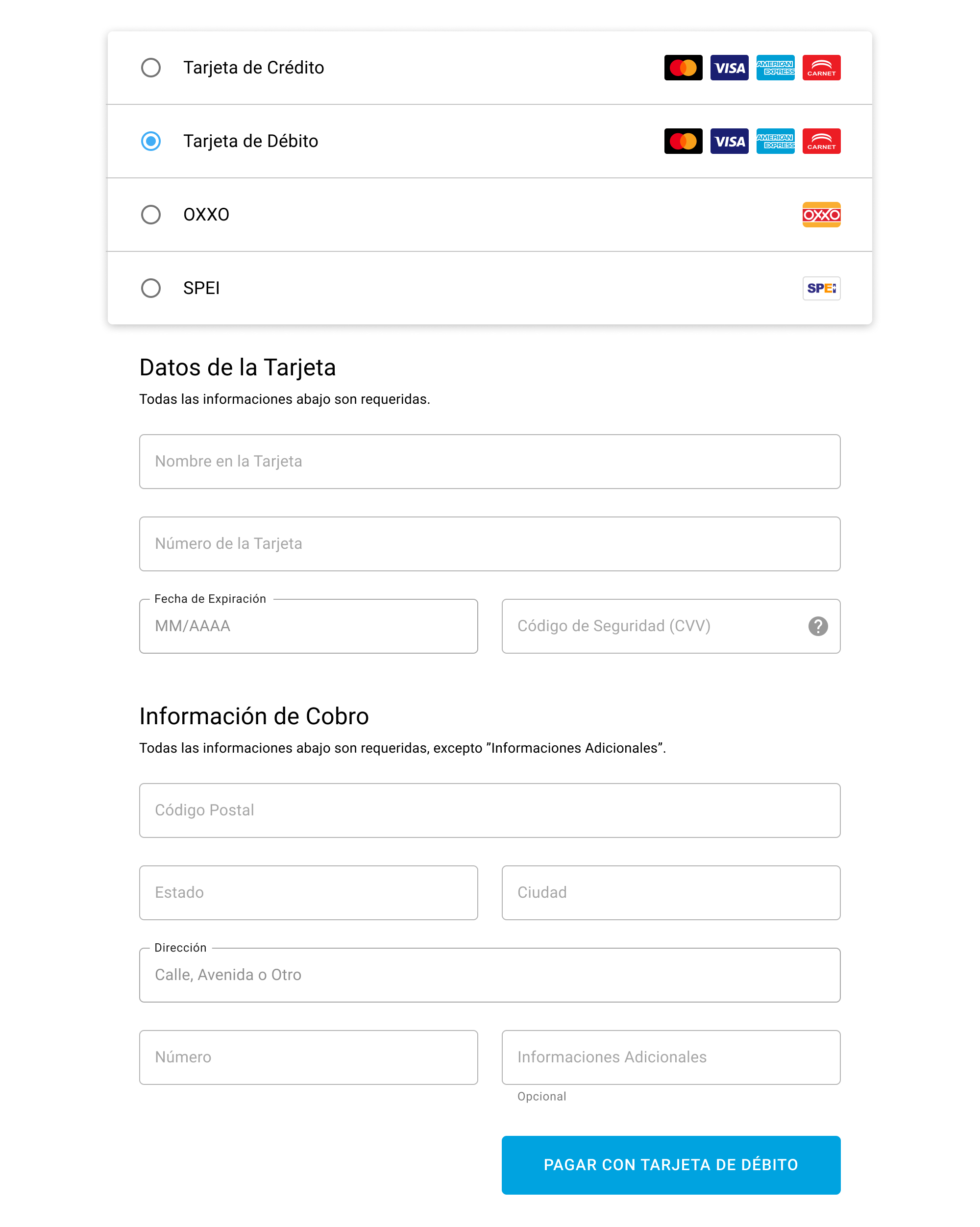
Instructions
- Use terminologies that are familiar to the user (check Mandatory Fields above)
- You can use a clear call to action to reinforce the method selection
- Be careful to not show installment (Cuotas) options here, since they are only available for credit card payments
Spei selection
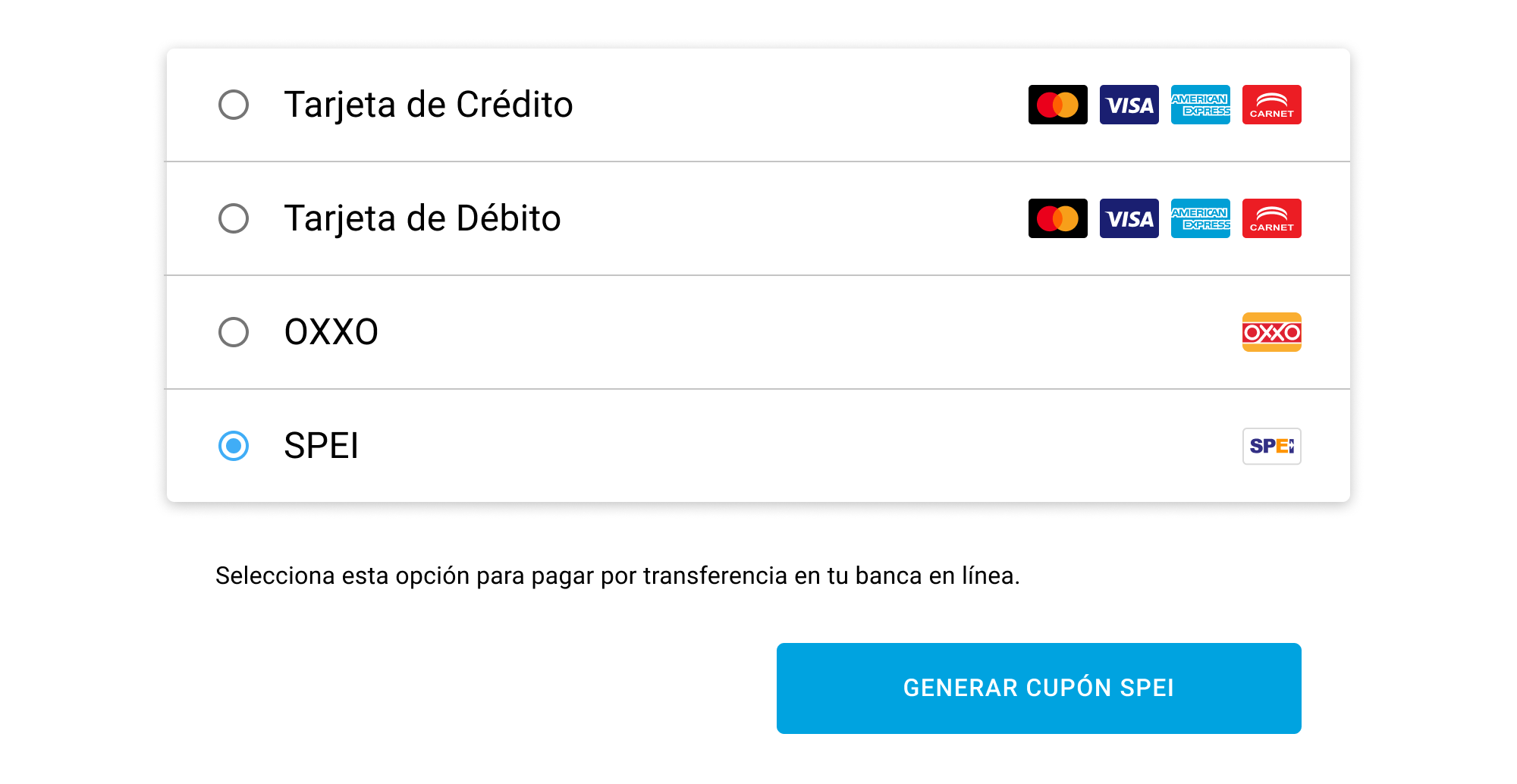
Instructions
- You can offer a short explanation when the payment method is selected.
- You can use a clear call to action to reinforce the method selection.
OXXO selection
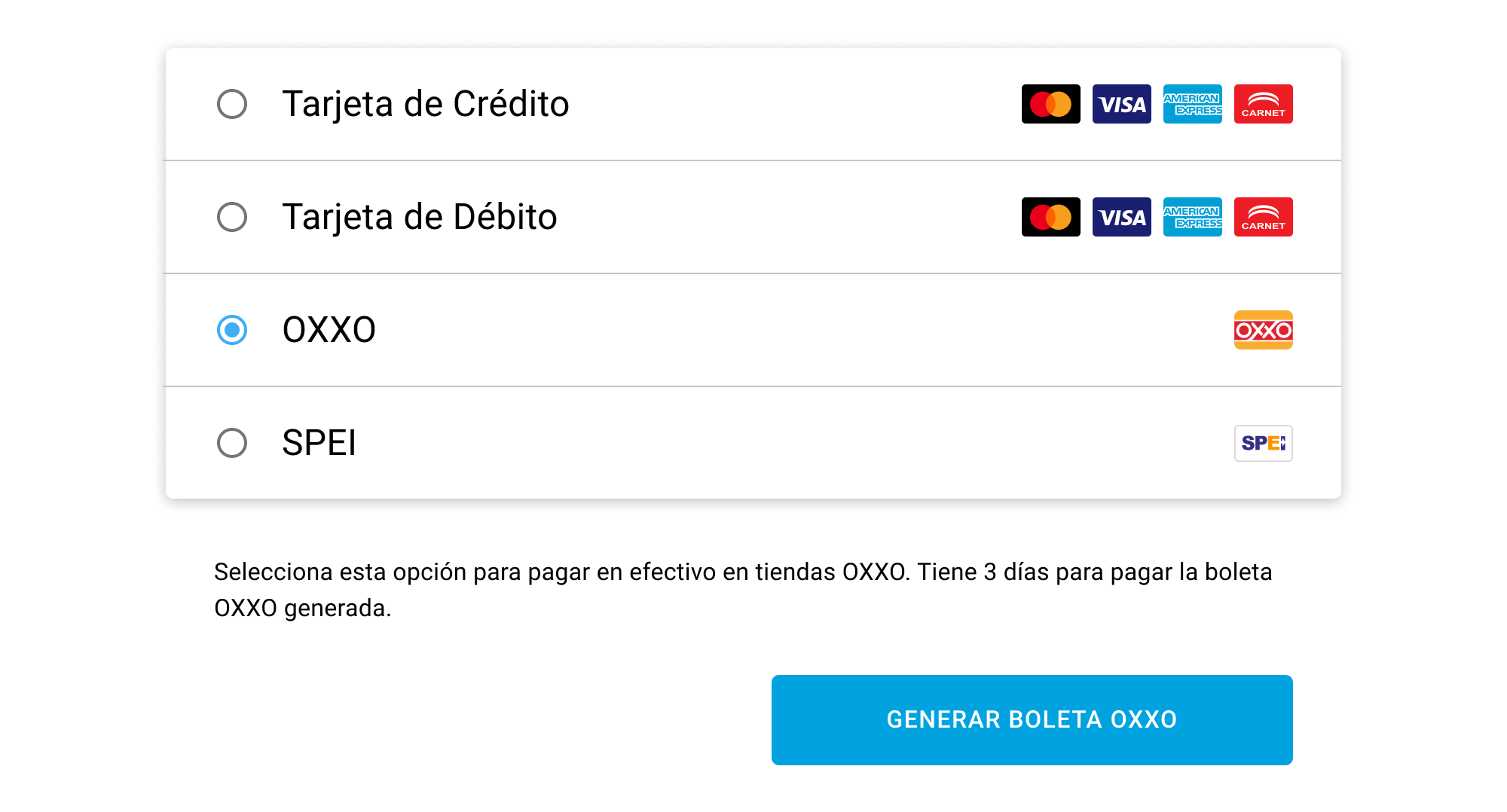
Instructions
- You can offer a short explanation when the payment method is selected.
- You can use a clear call to action to reinforce the method selection.
Total order amount
| Regular | Free shipping |
|---|---|
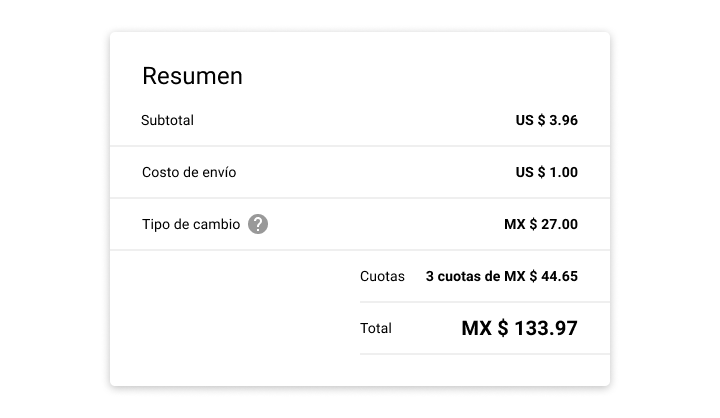 | 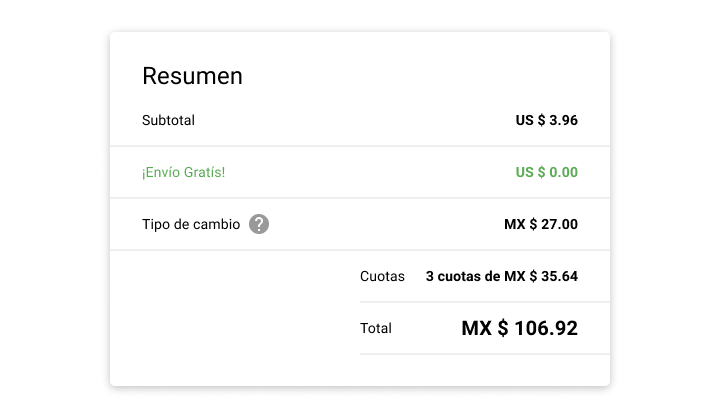 |
Instructions
- Always show values clearly, such as shipping taxes and installment number, preventing surprises
- When dealing with different currencies, pay attention to how you present the difference between then. Also, if possible present exchange rate ("Tipo de Cambio") to the customer.