UX Recommendations for Argentina
About this guide
This page will present some resources to help you to provide a better user experience for your customers in Argentina. The content is divided into three main sections, covering mandatory fields translations, field validation and checkout live suggestions.
If you are looking for an integration guide with mandatory parameters and examples, you can find it here:
Mandatory fields
Below you will find all the mandatory fields, as well the translations for both Field and Placeholder texts.
Personal information
| Field | Translation | Placeholder |
|---|---|---|
| Full Name payment.name | Nombre y Apellido | |
| Email payment.email | Correo Electrónico | |
| Phone number payment.phone_number | Teléfono | Fijo o Celular |
| Document payment.document | Número del Documento |
Credit and Debit Information
| Field | Translation | Placeholder |
|---|---|---|
| Cardholder Name payment.creditcard.card_name | Nombre del titular | Como en la tarjeta |
| Card Number payment.creditcard.card_number | Número de tarjeta | |
| Expiration Date payment.creditcard.card_due_date | Fecha de expiración | MM/AAAA |
| CVV payment.creditcard.card_cvv | Código de seguridad (CVV) | |
| Installments payment.instalments | Cuotas |
Billing Address Information
These fields are needed for credit and debit card transactions only.
| Field | Translation | Placeholder |
|---|---|---|
| Zipcode payment.zipcode | Código postal | |
| Country payment.country | País | Selecciona tu País |
| State payment.state | Provincia | Selecciona tu Provincia |
| City payment.city | Ciudad | |
| Address payment.address | Dirección | Calle, Avenida o Otro |
| Street Number payment.street_number | Número |
Validation
Below you will find how to validate each mandatory field, preventing user errors and guaranteeing a correct payment processing in Argentina.
Personal information
| Field name and parameter | Validations | Error messages |
|---|---|---|
| Email payment.email | REGEX: ^[a-zA-Z0-9.!#$%&'*+/=?^_{\|}~-]+@[a-zA-Z0-9]\(?:[a-zA-Z0-9-]{0,61}[a-zA-Z0-9])?(?:\.[a-zA-Z0-9]\(?:[a-zA-Z0-9-]{0,61}[a-zA-Z0-9])?)*$ | Empty field: Este campo es requerido Invalid format: Este correo electrónico parece estar incorrecto |
| Phone Number payment.phone_number | Length of 10 digits, numeric only. This field is composed of two parts being it: - Area code (2 to 4 digits) - Phone number (4 to 6 digits) Mask: XXXXXXXXXX REGEX: ^[0-9]{10}$ | Empty field: Este campo es requerido Invalid format: Este teléfono no es válido |
| Document payment.document | DNI: Length of 7 or 8 digits, numeric only. Mask: 9.999.999 or 99.999.999 CUIT/CUIL/CDI: Length of 11 digits, numeric only. Mask: 99-99999999-9 | Empty field: Este campo es requerido Invalid format: Este documento no es válido |
Credit card information
| Field name and parameter | Validations | Error messages |
|---|---|---|
| Credit card number payment.creditcard.card_number | Masks: - AMEX: 9999 9999 9999 99999- Other Brands: 9999 9999 9999 9999Regular Expression: https://developer.ebanx.com/docs/resources/validation-rules/ | Empty field: Este campo es requerido Invalid format: Esta tarjeta no es válida |
| Expiration Date payment.creditcard.card_due_date | Mask: 99/9999REGEX: ^(0[1-9]|1[0-2])\/([0-9]{4})$ | Empty field: Este campo es requerido Invalid format: Esta fecha no es válida |
| CVV payment.creditcard.card_cvv | AMEX: 4 digits, numeric only Other Brands: 3 digits, numeric only | Empty field: Este campo es requerido Invalid format: El código parece estar incompleto |
Billing address information
| Field name and parameter | Validations | Error messages |
|---|---|---|
| Zip Code payment.zipcode | 6-8 digits, consisting of the following parts: - Position 1: single letter, identifying the State (provincia). - Position 2 to 5: 4 numbers, identifying the the town or the city - Position 6 to 8: 3 letters, identifying the side of a city block. REGEX: [a-zA-Z]{1}[0-9]{4}[a-zA-Z]{3} | Empty field: Este campo es requerido Invalid format: Este código postal parece estar incorrecto |
| State payment.state | Buenos Aires Santa Cruz Chubut Río Negro Córdoba Salta Mendoza La Pampa Santiago del Estero Santa Fé Catamarca Chaco Neuquén La Rioja San Juan Corrientes Entre Ríos San Luis Formosa Jujuy Misiones Tucumán Tierra del Fuego e Islas del Atlántico Sur, Antártida e Ilhas do Atlântico Sul Ciudad de Buenos Aires | Empty field: Este campo es requerido Invalid format: Esta provincia parece estar incorrecta |
Validation snippets
You can use the following Javascript funcions to validate some of the mandatory fields requested in your checkout.
Checkout recommendations
Below you will find live code examples, where you can view and test the checkout experience in this country. Also, you will find recommendations to offer a better experience for your customers.
Personal information
Instructions
- These fields are required for any payment method in Argentina;
- Use the document type ("tipo de documento") selector to provide the adequate masks for the customer;
- If the customer provided this information in previous steps, you can reuse it to reduce friction.
Card information
Instructions
- Be careful to show installment (Cuotas) options only for Credit Card payments, since they are not available for Debit Card payments
- Offer a tooltip explaining CVV: "Código de 3 números situado en el reverso de la tarjeta. En las tarjetas AMEX, el código es de 4 números se sitúa en la frente de la tarjeta"
Payment method selection
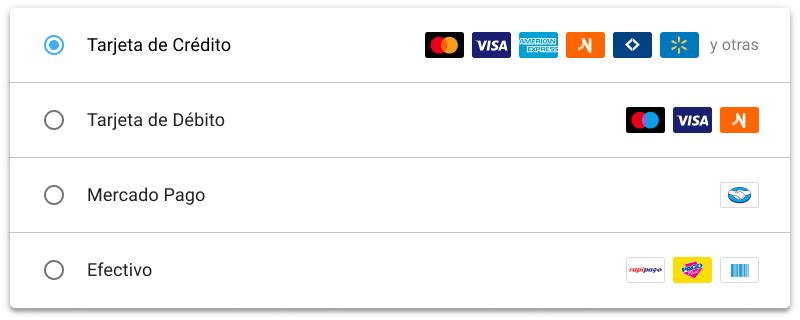
Instructions
- Present all payment methods clearly
- Make the selector, being it a card or a radio list, to look clickable
- You can use icons to make each payment method more recognizable
- Since many credit card brands are available in Argentina, you can choose to show them partially in the payment selection, and show them fully when the customer chooses this payment method
Credit card selection
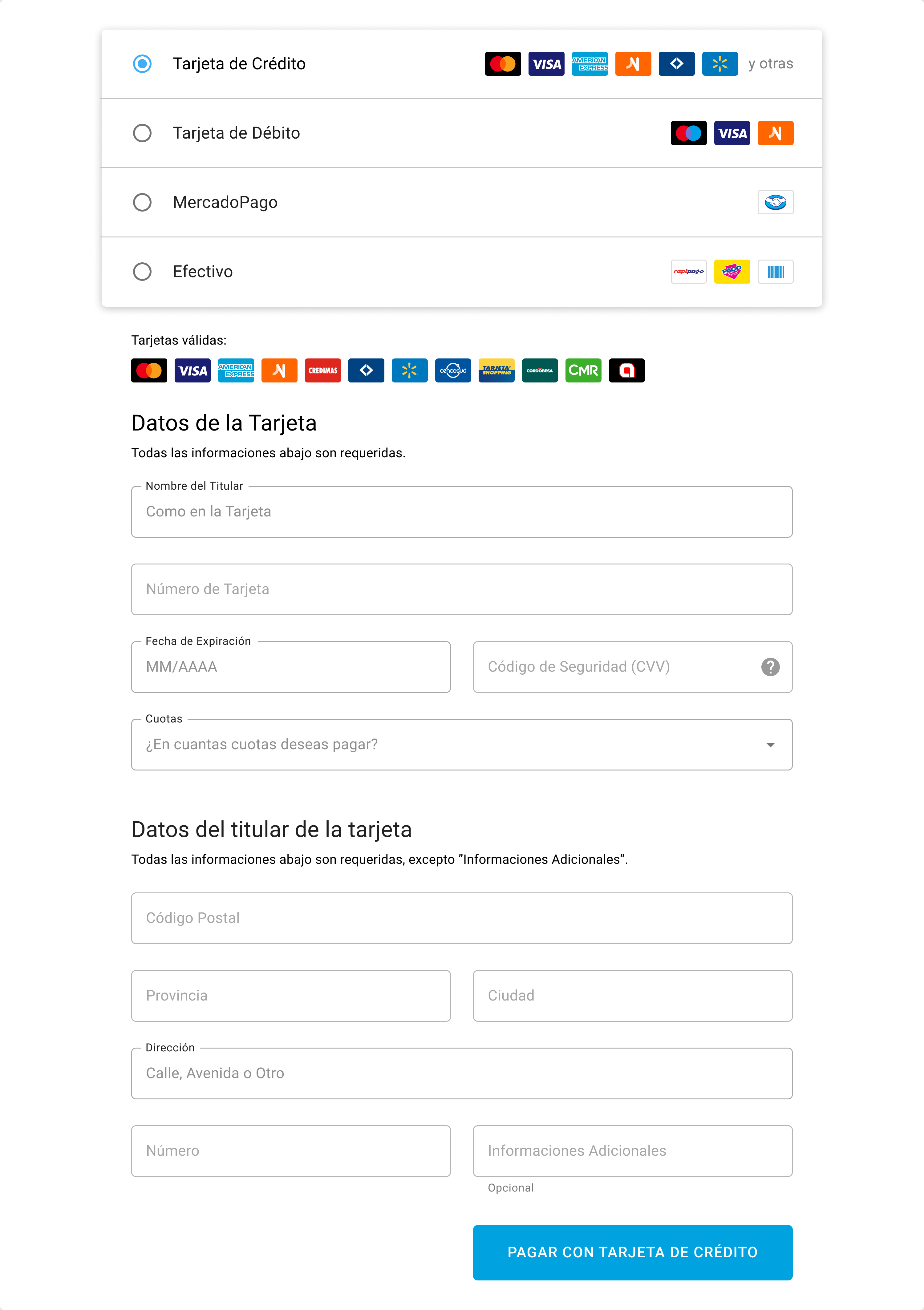
Instructions
- Use terminologies that are familiar to the user (check Mandatory Fields above)
- You can use a clear call to action to reinforce the method selection
- If using Installments (Cuotas), it can be interesting to show it together with the total amount (Check Total Order Amount)
- Since many credit card brands are available in Argentina, you can choose to show them partially in the payment selection, and show them fully when the customer chooses this payment method
Debit card selection
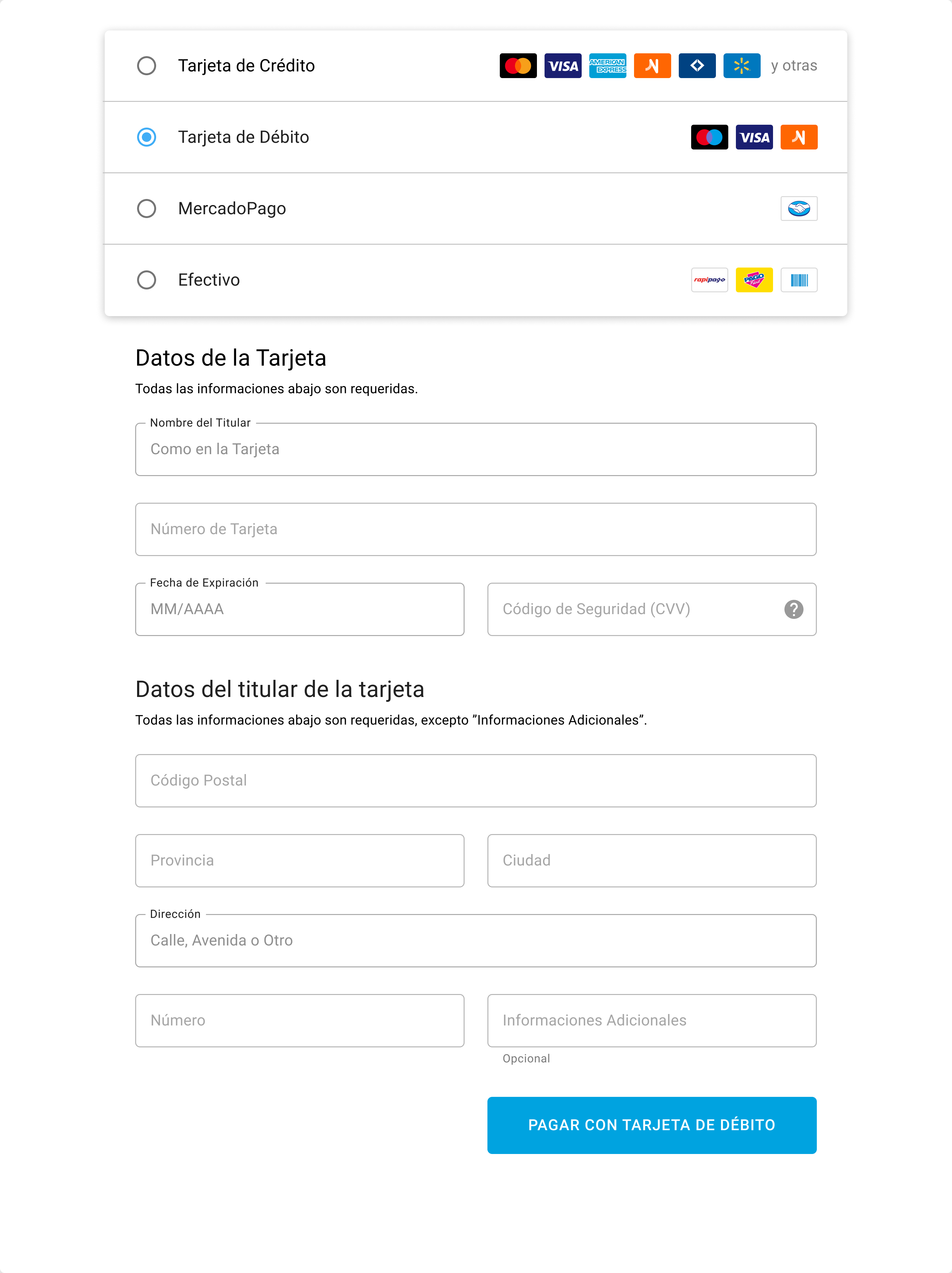
Instructions
- Use terminologies that are familiar to the user (check Mandatory Fields above)
- You can use a clear call to action to reinforce the method selection
- Please note that installments are not available for debit card payments
Billeteiras digitales selection
| Multiple E-wallets | A single e-wallet |
|---|---|
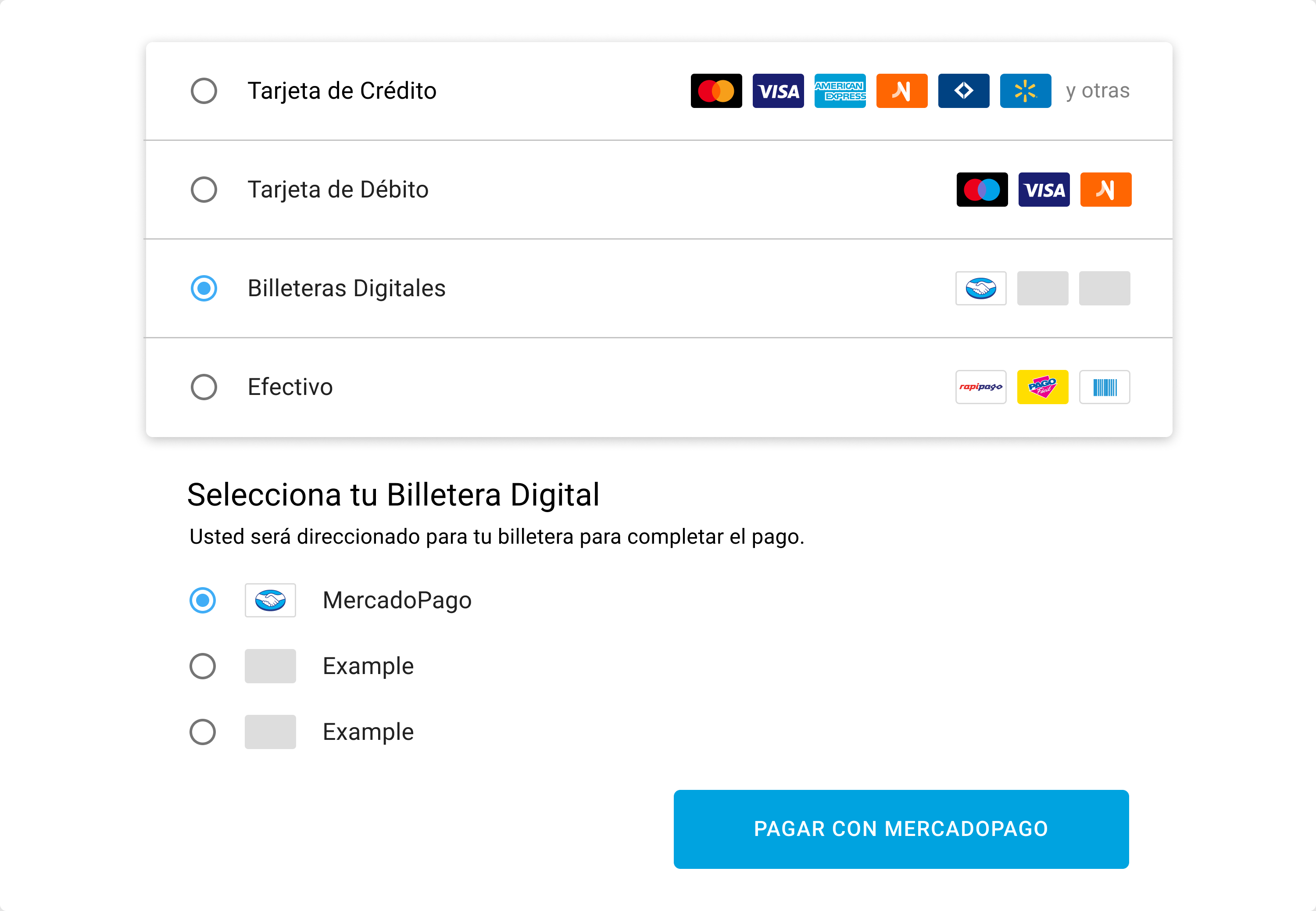 | 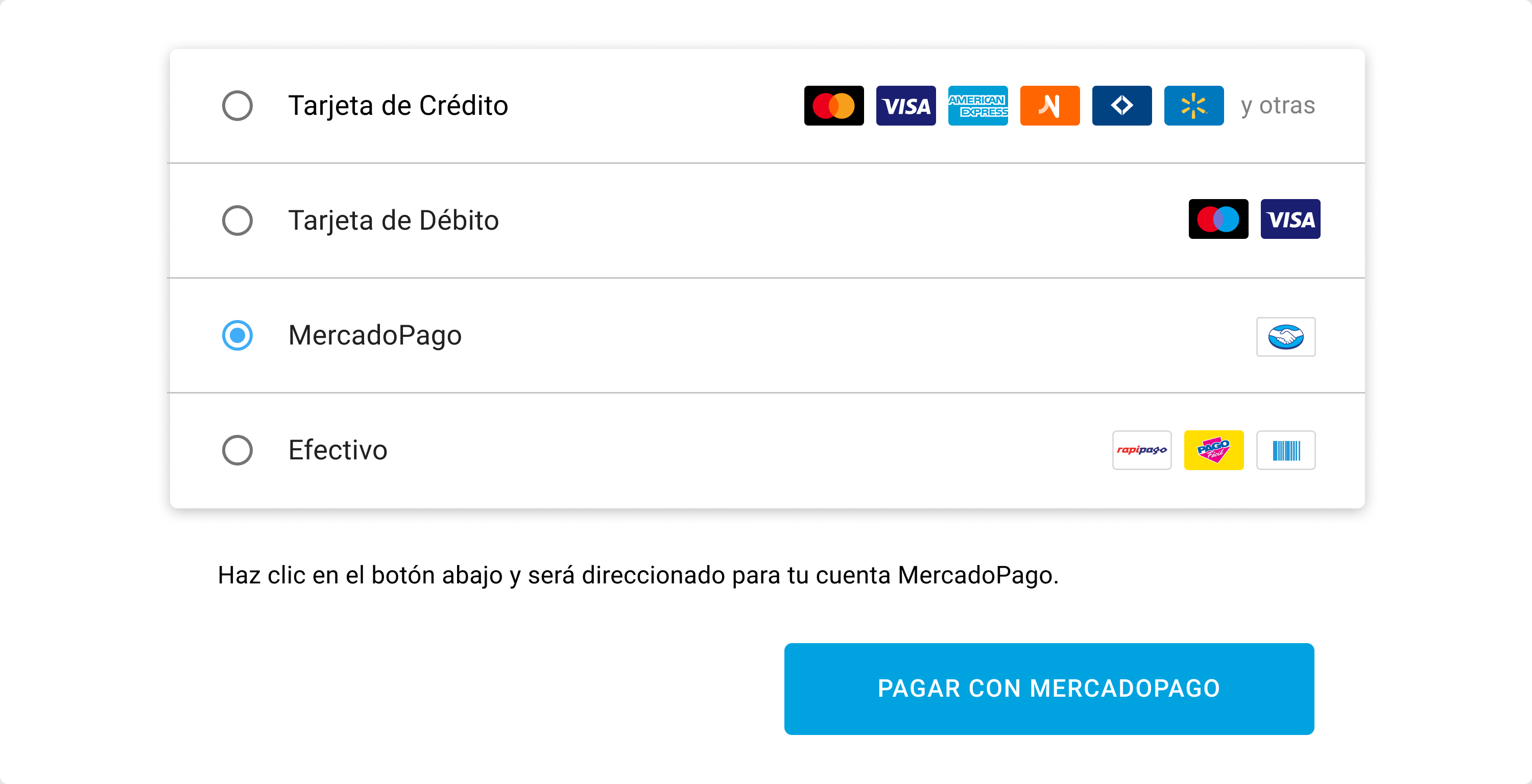 |
Instructions
- You can offer a short explanation when the payment method is selected.
- You can use a clear call to action to reinforce the method selection.
- If you have a single e-wallet available, you can make the experience more fluid by showing the ewallet name and logo
- If you have more than one e-wallet, you can group them into the same group as "Billeteras Digitales", showing their brands and offering a selection inside the payment method
Efectivo selection
| RapiPago | PagoFacil | Otros cupones |
|---|---|---|
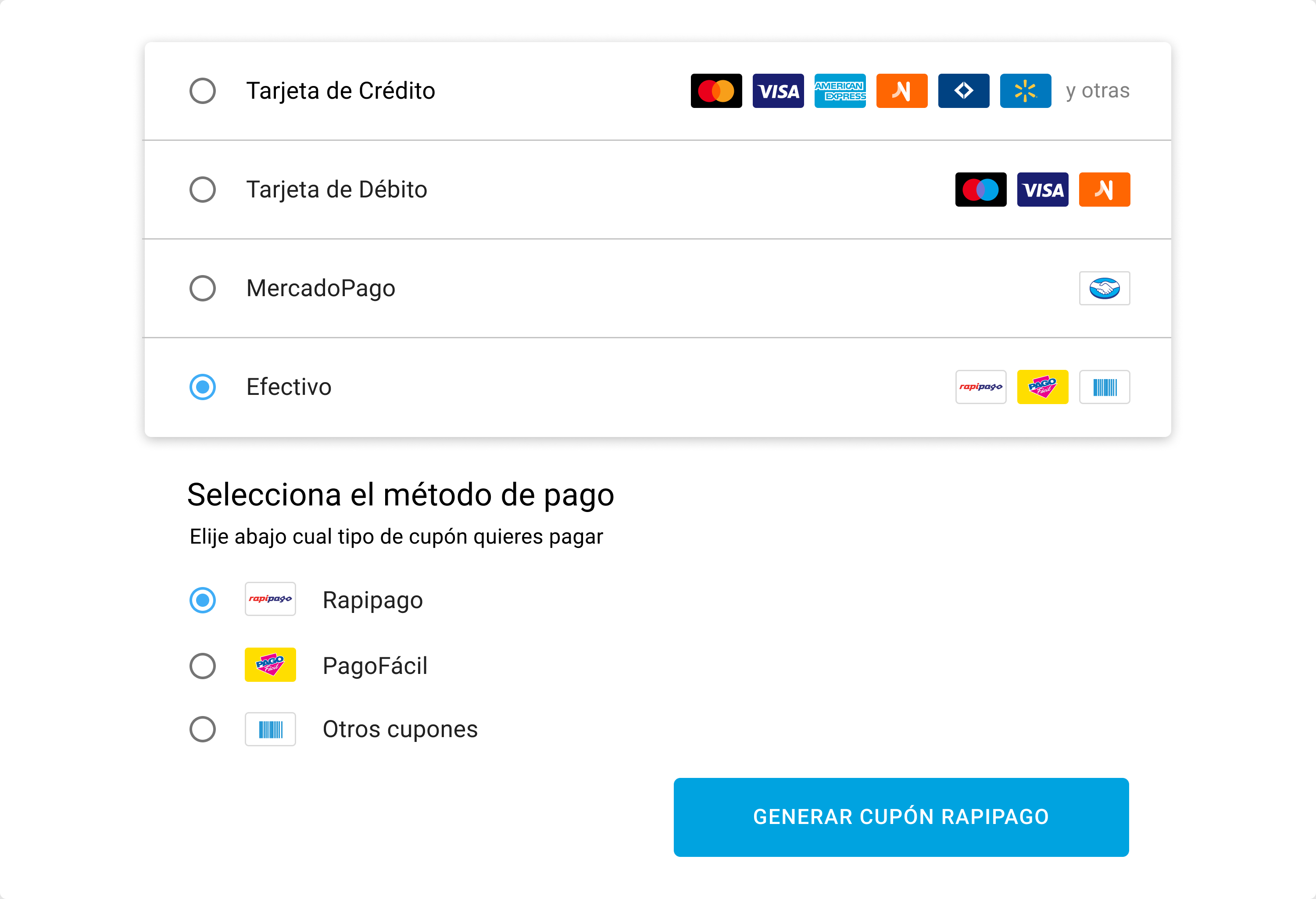 | 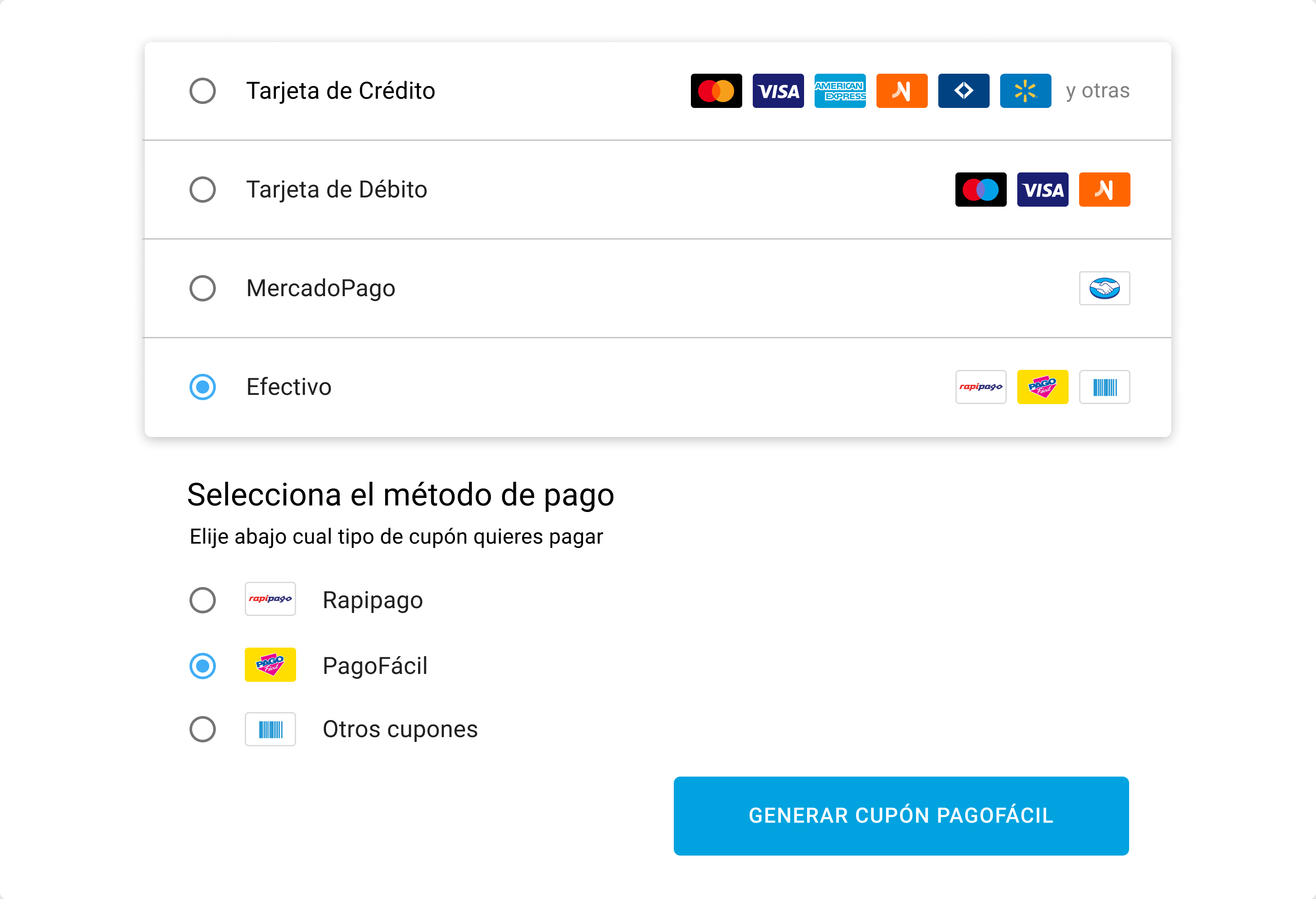 | 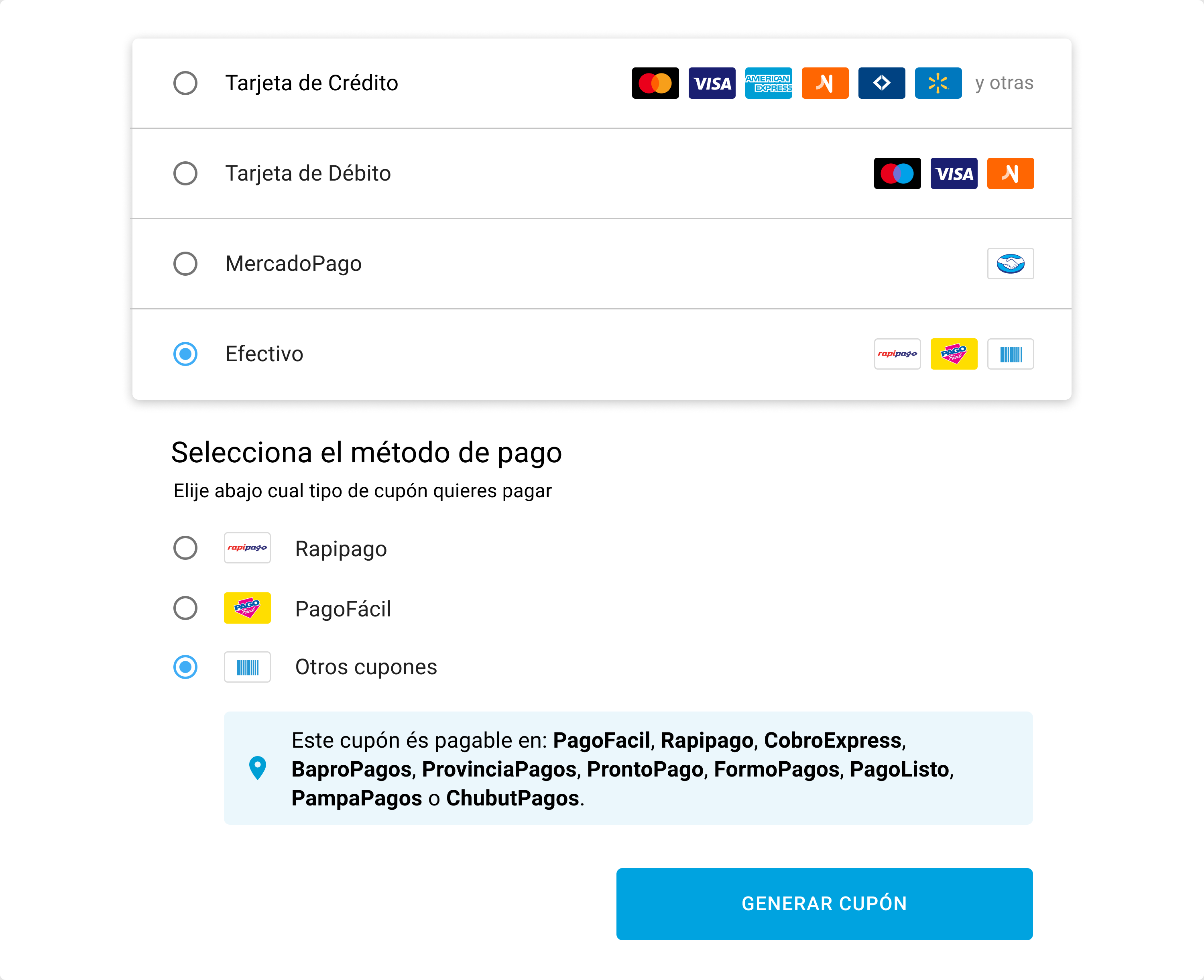 |
Instructions
- You can offer a short explanation when the payment method is selected.
- You can use a clear call to action to reinforce the method selection.
- Since different places are available for the customer to pay, three additional options are displayed.
- In "Otros Cupones", a short disclaimer needs to be shown, explaining what places are available to pay.
Total order amount
| Regular | Free shipping |
|---|---|
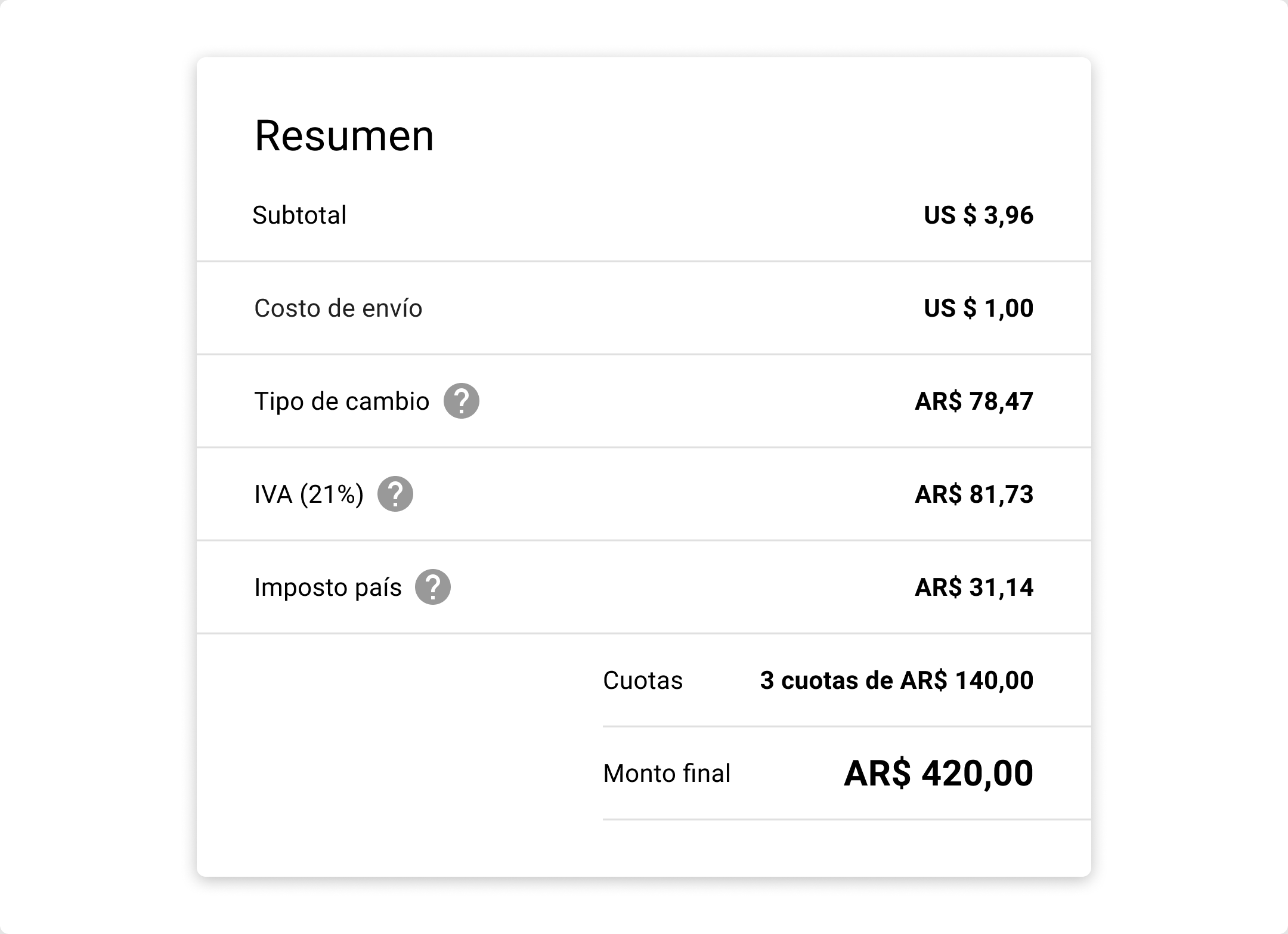 | 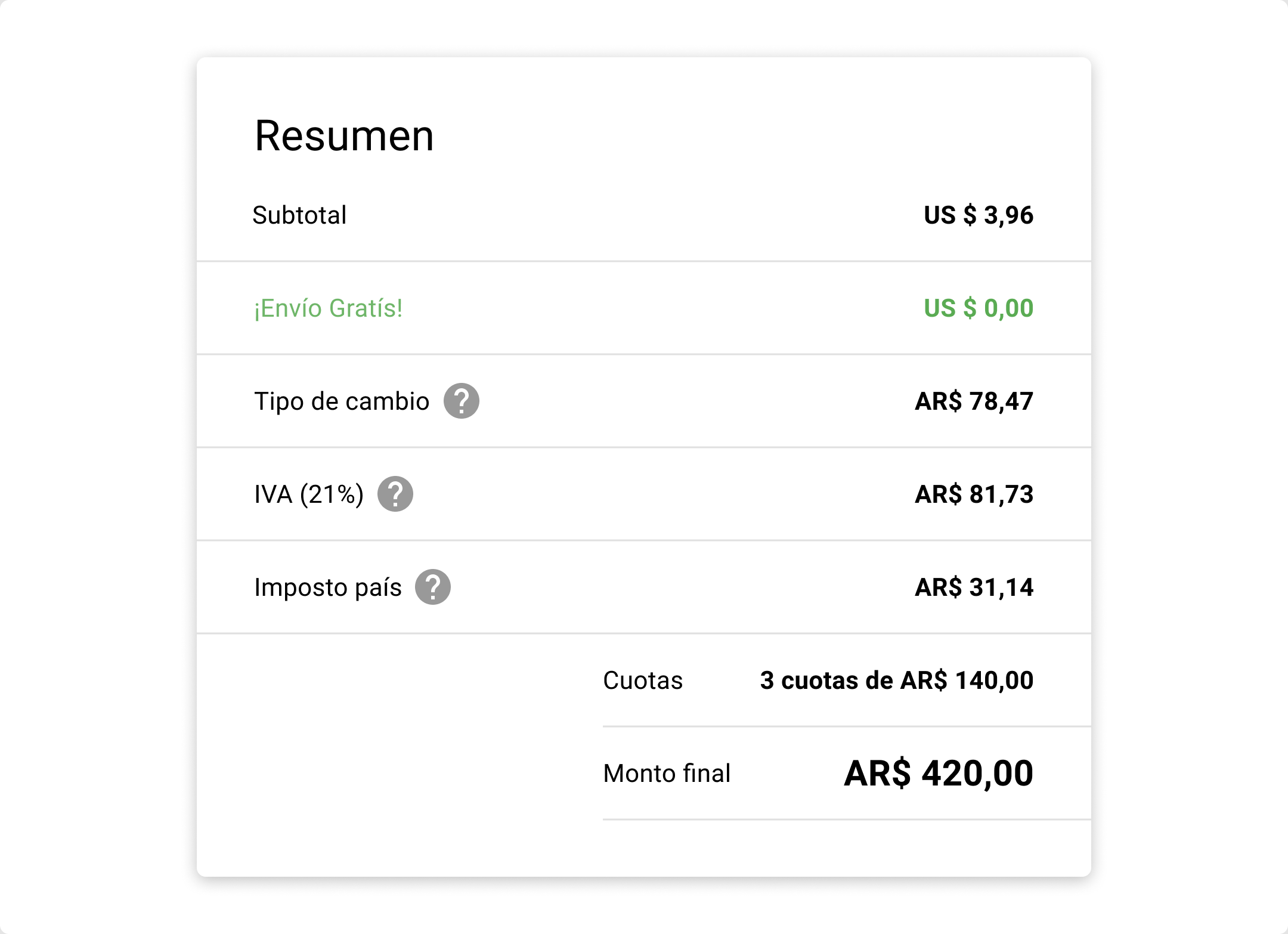 |
Instructions
- Always show values clearly, such as shipping taxes and installment number, preventing surprises
- In Argentina, the customer is subject to 2 different taxes, being "IVA" and "Imposto País". If you have any questions, please refer to your account manager or business development representative.
- It's important to show any additional amount to the customer. When presenting the taxes, you need to offer a short explanation on them:
- IVA: "Note que en base a Ley N 24.430 se agrega un 21% de IVA al valor de esta compra"
- Imposto País: "Según la Ley 27.541 y el decreto 99/2019, puede incluir un porcentaje de 8% o 30% sobre el valor de la transacción en pesos, dependiendo del tipo de bienes / servicios adquiridos."
- Ganancias: "Note que en base a la General Resolution RG 4815/2020 se agregará un 35% de Ganancias al valor de esta compra."
- IIBB: "Note que, en base a la reglamentación del Impuesto a los Ingresos Brutos, se puede incluir un porcentaje variable entre 1% e 13.2% sobre el valor de la transacción en pesos, dependiendo del tipo de bienes / servicios adquiridos y su provincia."
- When dealing with different currencies, pay attention to how you present the difference between then. Also, if possible present exchange rate ("Tipo de Cambio") to the customer.