Spreedly Integration
About this guide
This guide explains how you can use EBANX as a payment gateway of choice on Spreedly to process credit cards in Argentina, Brazil, Colombia, Chile, Mexico and Peru.
How it works
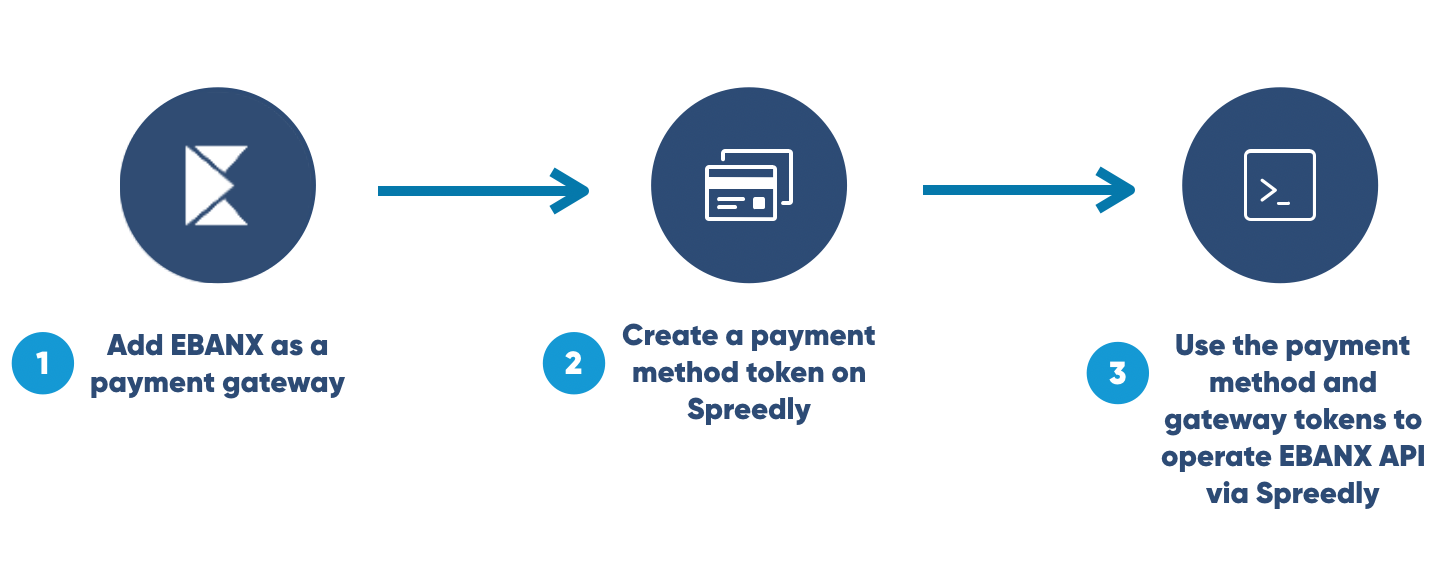
Setting up the integration
Add EBANX as a payment gateway
The first step is to call Spreedly’s gateway endpoint to create a token for the EBANX gateway to be called afterwards.
- Endpoint: https://core.spreedly.com/v1/gateways.json
- Authorization: Basic
environment_key:access_secret_key - Header: Content-Type: application/json
- Method: POST
Basic parameters:
Parameter Description gateway_typeThis should be set as ebanx. integration_keyYour unique and secret integration key. Examples of request and response:
{"gateway": {"gateway_type": "ebanx","integration_key": "your_ebanx_integration_key>"}}{"gateway": {"token": "52THAMCzd27iwRl9N1Onlp7xkYk","gateway_type": "test","description": null,"payment_methods": ["credit_card","sprel","third_party_token","bank_account","apple_pay","android_pay","google_pay","sepa_direct_debit"],"state": "retained","created_at": "2019-12-23T19:49:47Z","updated_at": "2019-12-23T19:49:47Z","name": "EBANX","characteristics": ["purchase","authorize","capture","credit","general_credit","void","adjust","verify","reference_purchase","purchase_via_preauthorization","offsite_purchase","offsite_authorize","3dsecure_purchase","3dsecure_authorize","store","remove","reference_authorization","3dsecure_2_purchase","3dsecure_2_authorize"],"credentials": [],"gateway_settings": {},"gateway_specific_fields": [],"redacted": false}}Create a payment method
Next, collect the customer information and send it to Spreedly in order to create a payment method. This operation will generate a token that will be utilized in the future to charge the customer.
- Endpoint: https://core.spreedly.com/v1/payment_methods.json
- Authorization: Basic
environment_key:access_secret_key - Header: Content-Type: application/json
- Method: POST
This endpoint accepts the following parameters:
Basic parameters:
Parameter Description payment_method.credit_card.first_nameCustomer’s First Name payment_method.credit_card.last_nameCustomer’s Last Name payment_method.credit_card.numberCredit Card number payment_method.credit_card.verification_valueCredit Card security code (CVV) payment_method.credit_card.monthCredit Card expiration month payment_method.credit_card.yearCredit Card expiration year payment_method.credit_card.address1Customer address, first the street number and then street name. e.g.: 2323 Rua E payment_method.credit_card.address2Address complement, e.g. Apartment 302 payment_method.credit_card.cityCustomer City payment_method.credit_card.stateCustomer State. For Brazil it must be the 2-letter code of the corresponding state payment_method.credit_card.zipCustomer Zipcode payment_method.credit_card.country2 letter country code. Accepted values are: br: Brazil , mx: Mexico ,pe: Peru , co: Colombia ,cl: Chile ,ar: Argentina payment_method.credit_card.retain_on_successBoolean - Flag if the payment method must be retained. payment_method.emailCustomer email. payment_method.metadataOptional metadata
Using the integration
Now that you have the payment method created and the token in hands, you are able to send calls to EBANX API via Spreedly to charge the customer’s credit card (with or without pre-authorization) or refund a previous charge.
Charging a payment
In order to charge a credit card, replace the
gateway_tokenyou generated on step 1 in the endpoint URL, and send thepayment_method_tokengenerated on step 2 inside the request token alongside theamountandcurrency_code.info
If you plan to reutilize a payment method for future charges, always set the retain_on_success flag as true.
In order to charge installments, you need to send the parameter
instalmentsinside thetransaction.gateway_specific_fields.ebanxnode. In case the parameter is not sent, EBANX API will default the value to 1.On some countries you might need to send the parameter
documentinside thetransaction.gateway_specific.fields.ebanxnode. Refer to the table below for field requirements across EBANX supported countries: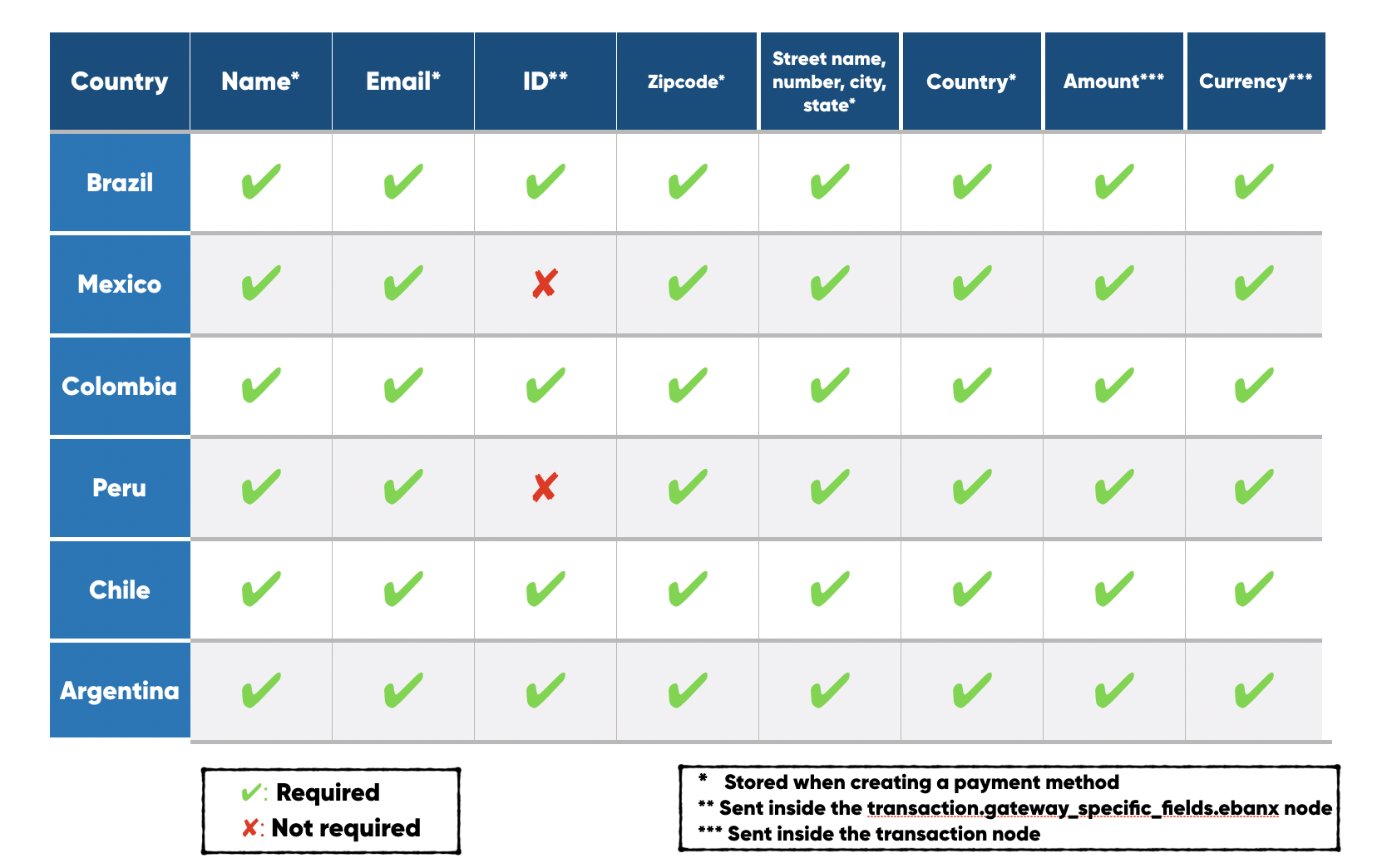
EBANX Mandatory Fields
- Endpoint: https://core.spreedly.com/v1/gateways/< gateway_token >/purchase.json
- Authorization: Basic
environment_key:access_secret_key - Header: Content-Type: application/json
- Method: POST
This endpoint accepts the following parameters:
Basic parameters:
Parameter Description transaction.payment_method_tokenSpreedly payment method token transaction.amountAmount to be charged. No decimals utilized, i.e. to charge 0.5 send the amount as 50 transaction.currency_code3 letter currency code. Accepted values are: USD: US Dollars, BRL: Brazilian Reais, MXN: Mexican Pesos, PEN: Peruvian Soles, COP: Colombian Pesos, CLP: Chilean Pesos, ARS: Argentinian Pesos transaction.retain_on_successFlag if the payment method must be retained. transaction.gateway_specific_fields.ebanx.documentCustomer document, required in Argentina, Brazil, Colombia and Chile transaction.gateway_specific_fields.ebanx.instalmentsNumber of installments, accepted values are: Brazil: 1 – 12, Mexico: 1,3,6,9,12 ,Peru: 1 – 48, Colombia: 1 – 36, Chile: 1 – 48, Argentina: 1,2,3,6,9,12 Examples of request and response:
{"transaction": {"payment_method_token": "FqqnAg5zkZ28L16Ip5hgW0UPMvL","amount": 50,"currency_code": "BRL","retain_on_success": "true","gateway_specific_fields": {"ebanx":{"document":"05912050023","instalments": 6}}}{"transaction": {"on_test_gateway": false,"created_at": "2019-12-26T13:33:23Z","updated_at": "2019-12-26T13:33:25Z","succeeded": true,"state": "succeeded","token": "S4nGYs7R1Eg1ecXxsdasd2231vSa54LS7QpnOv","transaction_type": "Purchase","order_id": null,"ip": null,"description": null,"email": null,"merchant_name_descriptor": null,"merchant_location_descriptor": null,"gateway_specific_fields": {"ebanx": {"document": "05912050023","instalments": 6 }},"gateway_specific_response_fields": {},"gateway_transaction_id": "5e04b6a4f58cbf41221e718fbe34edf01011c12d5c666b8bf1e131","gateway_latency_ms": 2045,"warning": null,"amount": 50,"currency_code": "BRL","retain_on_success": false,"payment_method_added": false,"dynamically_routed": false,"message_key": "messages.transaction_succeeded","message": "Succeeded!","gateway_token": "6UBEDxgdqxj2oi5rMN6ojUvOGYhmV5pL","gateway_type": "ebanx","response": {"success": true,"message": "Accepted","avs_code": null,"avs_message": null,"cvv_code": null,"cvv_message": null,"pending": false,"result_unknown": false,"error_code": "OK","error_detail": null,"cancelled": false,"fraud_review": null,"created_at": "2019-12-26T13:33:25Z","updated_at": "2019-12-26T13:33:25Z"},"shipping_address": {"name": "Andre Peixoto","address1": null,"address2": null,"city": null,"state": null,"zip": null,"country": null,"phone_number": null},"api_urls": [{"referencing_transaction": []}],"attempt_3dsecure": false,"payment_method": {"token": "FqqnAg5zkZ28L16Ip5hgW0UPMvL","created_at": "2019-12-26T13:33:07Z","updated_at": "2019-12-26T13:33:07Z","email": "username@domain.com","data": null,"storage_state": "cached","test": false,"metadata": {"key": "H2jhkn328903n","another_key": 123,"final_key": true},"callback_url": null,"last_four_digits": "6571","first_six_digits": "523284","card_type": "master","first_name": "firstName","last_name": "lastName","month": 3,"year": 2026,"address1": "2323 Rua E","address2": "ap 508","city": "Curitiba","state": "PR","zip": "82590100","country": "br","phone_number": null,"company": null,"full_name": "firstName lastName","eligible_for_card_updater": true,"shipping_address1": null,"shipping_address2": null,"shipping_city": null,"shipping_state": null,"shipping_zip": null,"shipping_country": null,"shipping_phone_number": null,"payment_method_type": "credit_card","errors": [],"fingerprint": "32f7843658f578df1f702c14d524def4f594","verification_value": "XXX","number": "XXXX-XXXX-XXXX-1111"}}}Pre-authorizing a payment
The request structure is the same as if you were charging a payment token, however it is sent to a different endpoint. After pre-authorizing the payment you need to either capture or void the payment. If you don’t, the pending authorization will be automatically cancelled after 4 days. Find the details below:
- Endpoint: https://core.spreedly.com/v1/gateways/< gateway_token >/authorize.json
- Authorization: Basic
environment_key:access_secret_key - Header: Content-Type: application/json
- Method: POST
info
Pre-authorization is not supported in Colombia.
Examples of request and response:
{"transaction": {"payment_method_token": "KvDbD9YT6KadLFXroDTKCz7PNuL","amount": 200,"currency_code": "BRL","retain_on_success": "true","gateway_specific_fields": {"ebanx":{"document":"05912050023","instalments": 6}}}}{"transaction": {"on_test_gateway": false,"created_at": "2019-12-23T17:57:55Z","updated_at": "2019-12-23T17:57:57Z","succeeded": true,"state": "succeeded","token": "JK7QJjyAOITvjHnhwAg9at5JD28","transaction_type": "Authorization","order_id": null,"ip": null,"description": null,"email": null,"merchant_name_descriptor": null,"merchant_location_descriptor": null,"gateway_specific_fields": {"ebanx": {"document": "05912058905","instalments": 1}},"gateway_specific_response_fields": {},"gateway_transaction_id": "5e0100243571c1ad2a80862c809c6008b1abc2d01fa5e129","gateway_latency_ms": 2072,"warning": null,"amount": 200,"currency_code": "BRL","retain_on_success": false,"payment_method_added": false,"dynamically_routed": false,"message_key": "messages.transaction_succeeded","message": "Succeeded!","gateway_token": "6UBEDxgdq5rMN41f6ojUvOGYhmV5pL","gateway_type": "ebanx","response": {"success": true,"message": "Accepted","avs_code": null,"avs_message": null,"cvv_code": null,"cvv_message": null,"pending": false,"result_unknown": false,"error_code": "OK","error_detail": null,"cancelled": false,"fraud_review": null,"created_at": "2019-12-23T17:57:57Z","updated_at": "2019-12-23T17:57:57Z"},"shipping_address": {"name": "firstName lastName","address1": null,"address2": null,"city": null,"state": null,"zip": null,"country": null,"phone_number": null},"api_urls": [{"referencing_transaction": []}],"attempt_3dsecure": false,"payment_method": {"token": "KvDbD9YT6KadLFXroDTKCz7PNuL","created_at": "2019-12-23T17:57:48Z","updated_at": "2019-12-23T17:57:48Z","email": "username@domain.com","data": null,"storage_state": "cached","test": false,"metadata": {"key": "H2jhkn328903n","another_key": 123,"final_key": true},"callback_url": null,"last_four_digits": "1111","first_six_digits": "411111","card_type": "visa","first_name": "firstName","last_name": "lastName","month": 3,"year": 2026,"address1": "2323 Rua E","address2": "2332","city": "Curitiba","state": "PR","zip": "82590100","country": "br","phone_number": null,"company": null,"full_name": "firstName lastName","eligible_for_card_updater": true,"shipping_address1": null,"shipping_address2": null,"shipping_city": null,"shipping_state": null,"shipping_zip": null,"shipping_country": null,"shipping_phone_number": null,"payment_method_type": "credit_card","errors": [],"fingerprint": "32f7843658f578df1f702c14d524def4f594","verification_value": "XXX","number": "XXXX-XXXX-XXXX-1111"}}}i) Capture a pre-authorized payment To capture a payment that has been previously pre-authorized, send the transaction_token from the payment on the endpoint URL below:
- Endpoint: https://core.spreedly.com/v1/transactions/< transaction_token>/capture.json
- Authorization: Basic
environment_key:access_secret_key - Header: Content-Type: application/json
- Method: POST
Example of response:
{"transaction": {"on_test_gateway": false,"created_at": "2019-12-23T17:58:07Z","updated_at": "2019-12-23T17:58:08Z","succeeded": true,"state": "succeeded","token": "ZOCdZppB4KVomu1U2pohjqFXe2R","transaction_type": "Capture","order_id": null,"ip": null,"description": null,"email": null,"merchant_name_descriptor": null,"merchant_location_descriptor": null,"gateway_specific_fields": null,"gateway_specific_response_fields": {},"gateway_transaction_id": "5e0100243571c1ad2a80862c809c6008b1abc2d01fa5e129","gateway_latency_ms": 1019,"warning": null,"amount": 100,"currency_code": "BRL","message_key": "messages.transaction_succeeded","message": "Succeeded!","gateway_token": "6UBEDxgdq5rMN6ojUvOGYhmV5pL","gateway_type": "ebanx","response": {"success": true,"message": "Accepted","avs_code": null,"avs_message": null,"cvv_code": null,"cvv_message": null,"pending": false,"result_unknown": false,"error_code": "OK","error_detail": null,"cancelled": false,"fraud_review": null,"created_at": "2019-12-23T17:58:08Z","updated_at": "2019-12-23T17:58:08Z"},"shipping_address": {"name": null,"address1": null,"address2": null,"city": null,"state": null,"zip": null,"country": null,"phone_number": null},"api_urls": [{"referencing_transaction": []}],"reference_token": "JK7QJjyAOITvjHnhwAg9at5JD28"}}Cancel a pre-authorized payment
To cancel a payment that has been previously pre-authorized, send the transaction_token from the payment on the endpoint URL below:
- Endpoint: https://core.spreedly.com/v1/transactions/< transaction_token >/void.json
- Authorization: Basic
environment_key:access_secret_key - Header: Content-Type: application/json
- Method: POST
Example of response:
{"transaction": {"on_test_gateway": false,"created_at": "2019-12-26T13:58:49Z","updated_at": "2019-12-26T13:58:50Z","succeeded": true,"state": "succeeded","token": "YZwhbdMuXhm1fjHUmxYBIOhQz44","transaction_type": "Void","order_id": null,"ip": null,"description": null,"email": null,"merchant_name_descriptor": null,"merchant_location_descriptor": null,"gateway_specific_fields": {},"gateway_specific_response_fields": {},"gateway_transaction_id": "5e04bc5c222315003614d0562497fef31abaf95742eaeb60","gateway_latency_ms": 939,"warning": null,"message_key": "messages.transaction_succeeded","message": "Succeeded!","gateway_token": "6UBEDxgdq5rMN6ojUvOGYhmV5pL","gateway_type": "ebanx","response": {"success": true,"message": "Accepted","avs_code": null,"avs_message": null,"cvv_code": null,"cvv_message": null,"pending": false,"result_unknown": false,"error_code": "OK","error_detail": null,"cancelled": false,"fraud_review": null,"created_at": "2019-12-26T13:58:50Z","updated_at": "2019-12-26T13:58:50Z"},"shipping_address": {"name": null,"address1": null,"address2": null,"city": null,"state": null,"zip": null,"country": null,"phone_number": null},"reference_token": "4D3vekKe4rzPC7MFpDAayVRKMUn"}}Refunding a payment
In order to refund a previous charge, send the transaction_token on the URL below and the description inside the node gateway_specific_fields.ebanx
- Endpoint: https://core.spreedly.com/v1/transactions/< transaction_token >/credit.json
- Authorization: Basic
environment_key:access_secret_key - Header: Content-Type: application/json
- Method: POST
info
You can do partial refunds by sending the amount parameter. If you don't send it, a full refund will be issued.
{"gateway_specific_fields": {"ebanx": {"description": "refund test"}}}{"transaction": {"on_test_gateway": false,"created_at": "2019-12-26T13:35:04Z","updated_at": "2019-12-26T13:35:04Z","succeeded": true,"state": "succeeded","token": "FlNg020qlFkVy6Ztj5q1YZwadEF","transaction_type": "Credit","order_id": null,"ip": null,"description": null,"email": null,"merchant_name_descriptor": null,"merchant_location_descriptor": null,"gateway_specific_fields": {"ebanx": {"description": "refund test"}},"gateway_specific_response_fields": {},"gateway_transaction_id": "5e04b6a4f58cbf718fbe34edf01011c12d5c666b8bf1e131","gateway_latency_ms": 248,"warning": null,"amount": 50,"currency_code": "BRL","message_key": "messages.transaction_succeeded","message": "Succeeded!","gateway_token": "6UBEDxgdq5rMN6ojUvOGYhmV5pL","gateway_type": "ebanx","response": {"success": true,"message": "Accepted","avs_code": null,"avs_message": null,"cvv_code": null,"cvv_message": null,"pending": false,"result_unknown": false,"error_code": "OK","error_detail": null,"cancelled": false,"fraud_review": null,"created_at": "2019-12-26T13:35:04Z","updated_at": "2019-12-26T13:35:04Z"},"shipping_address": {"name": null,"address1": null,"address2": null,"city": null,"state": null,"zip": null,"country": null,"phone_number": null},"api_urls": [],"reference_token": "S4nGYs7R1Eg1ecvSa54LS7QpnOv"}}
Getting help
We hope this article was enlightening, but in case we’ve failed to take out your doubts you have the following options to keep on seeking for answers:
- If you’re not our partner yet and would like to know more about our prices and conditions please fill our this form and our commercial team will get in touch with you.
- In case you’re already our partner please get in touch with our support team at integration@ebanx.com.