Google Pay
About this guide
This page explains how to use Google Pay to process payments using our Direct API. With Google Pay your customers can pay for their purchases with the cards and information already saved in their Google Accounts, along with data saved on their Android Pay, Chrome and YouTube accounts.
Availability
Google Pay integration with EBANX is available to the following countries and payment methods:
How it works
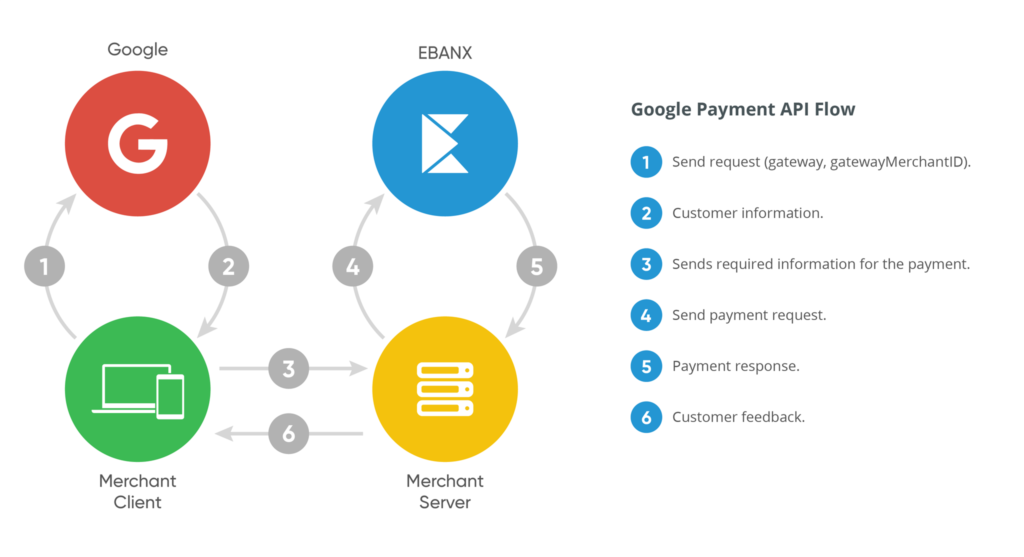
To complete an integration using Google Pay, follow the steps below.
Setup your integration with Google
To start processing payments with Google Pay, you need to integrate with Google via Web or SKD.
During the integration you will see that some parameters are required to process Google Pay through EBANX, these include:
Information for
gatewayMerchantId– You will need to access your Dashboard Account, click on your “Username”, then on “Account Settings” and on “Integration”. It is the way you will see your gateway merchant ID in the “Secret Keys” area. If you have any questions, send an email to the Integration Team;The parameter
gatewayshould be filled withebanx;Mandatory fields: Name, address, phone, and email.
info
To offer support for tokenized debit or credit combo cards from Brazil, the countryCode in TransactionInfo must be BR, and both the credit and debit networks need to be specified in the request, property
allowedCardNetworks.The following networks are supported: VISA, ELECTRON, MASTERCARD, MAESTRO, ELO and ELO_DEBIT
Add the Google Pay token to your Direct API Call
When you receive the customer’s information sent from Google and build the request body, make sure to send the “token” that you received from Google in the
google_payparameter like the example below.info
Important to know: This parameter expects a string, so there’s no need to parse it to JSON.
Pay Attention
The CPF (government issued identification document in Brazil) is not a required field for Google, but, it is required for EBANX, so don’t forget to ask your customer about it, because Google will not provide it to you otherwise.
curl -X POST 'https://api.ebanxpay.com/ws/direct'\-d 'request_body={"integration_key": "your_integration_key","operation": "request","payment": {"name": "José Silva","email": "jose@example.com","document": "853.513.468-93","address": "Rua E","street_number": "1040","city": "Maracanaú","state": "CE","zipcode": "61919-230","country": "br","phone_number": "8522847035","payment_type_code": "creditcard","merchant_payment_code": "<%= random_order_id %>","currency_code": "BRL","amount_total": 100,"card": {"card_name": "José Silva","google_pay": "{\"signature\":\"MEUCIFU/vJavw2HKB4bHbVxZp1JqaIdUa5R1ENbk59MG +fHFAiEA1UBu7ZS1YC1v + Go6ScIbel / XyBKVt29Qr1mSdObWIig\\ u003d\ ",\"protocolVersion\ ":\"ECv1\",\"signedMessage\":\"{\\\"encryptedMessage\\\":\\\"ZkxOdAiV2EJXbNRkU1izADoLPyQtidbSvAC4HxnAGJPkFcnFbwwMVKHeXYjmkGbIjAg3 uzIqsds1G5NrDMzwwztdwmPQ0BjE3lIhVASIg1iljIiNQzcTkhHqTMc01Rs9yn3w2T9Wgws2UGJ42YEnkeiVPjQfM3NvIAmxwCA8CAWrYZFmQfQCUGHK6H0dZolvjGGI8YtNwaImo4 aC6YMCo4t9FfwT + pITZdS9BfIMmjx2iXzjZF1Iy + c53lwzVVFEljGF5mh6cHEzZdKCVjF5U11tKt6MybAkEU6yxEqOfdjp41FwjcJ3SknlzrDBrFXqL66cq + xtfCGTPfRvzs7SnFEh5MKtzg14VmAQ0TyoQpZuBvrhRnmWxkQU4yzj4q6wCX2VSDO4M4KVvSpVUVTCWVydPmdnhFKzL84uVU2YKV8dxjGz7VJNOlF4sJH + G158Ru + w\\\\ u003d\\\ ",\\\"ephemeralPublicKey\\\ ":\\\"BF1s3ATPQMJkfCvLmOAgG9oTcF+P9Wdh5WNJyGeMjcywjEtBhfFdGHOkZTZR + poT2LQjBrRADtWkD5yFuEEV7w\\\\ u003d\\\ ",\\\"tag\\\":\\\"SP4tH1HxhSTbcNEhmFfEgSRHW7G46B1J3m / FEl6mPzg\\\\ u003d\\\ "}\"}"}}}'A successful request will return a JSON response similar to the one below.
{"payment": {"hash": "5a1c6820f28a2fd24c11a1dcde32e79c01c9814b66183cc3","pin": "467872297","merchant_payment_code": "80b83352839","order_number": null,"status": "CO","status_date": "2017-11-27 19:31:43","open_date": "2017-11-27 19:31:43","confirm_date": "2017-11-27 19:31:43","transfer_date": null,"amount_br": "100.38","amount_ext": "100.00","amount_iof": "0.38","currency_rate": "1.0000","currency_ext": "BRL","due_date": "2017-11-30","instalments": "1","payment_type_code": "visa","details": {"billing_descriptor": "YOUR DESCRIPTOR"},"transaction_status": {"acquirer": "EBANX","code": "OK","description": "Accepted","authcode": "82656"},"pre_approved": true,"capture_available": false},"status": "SUCCESS"}
Getting help
We hope this article was enlightening, but in case we’ve failed to take out your doubts you have the following options to keep on seeking for answers:
- If you’re not our partner yet and would like to know more about our prices and conditions please fill our this form and our commercial team will get in touch with you.
- In case you’re already our partner please get in touch with our support team at integration@ebanx.com.